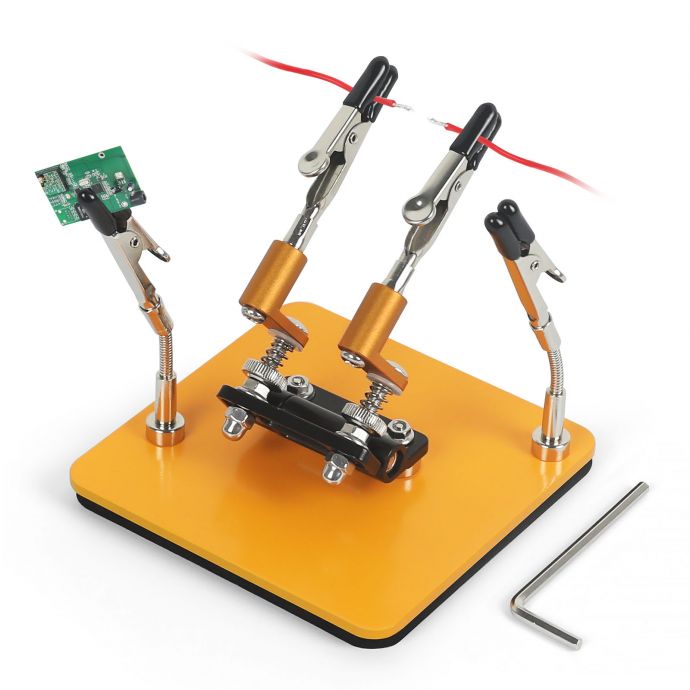In the realm of electronics, soldering remains one of the most essential skills for both hobbyists and professionals. Yet, despite its critical role in crafting and repairing devices, one of the challenges many face is dealing with the fumes that arise during the process. As technology enthusiasts grow more health-conscious, the importance of maintaining a clean, safe workspace has never been more pronounced.
Solder smoke contains a mixture of potentially harmful substances, including colophony (a common component of flux) and various metal particulates. Inhalation of these substances can lead to respiratory issues and allergic reactions over time. Therefore, investing time in creating a homemade solder fume extractor is not only a savvy move but one that can significantly improve the air quality of your workspace.

Our guide today focuses on constructing a DIY solder fume extractor leveraging a 6.7-inch fan, known for its balance of power and efficiency. Let’s embark on this step-by-step journey to revolutionize your soldering station.
**Materials Required:**
1. A 6.7-inch fan: Ideally, an AC-powered fan for optimal airflow and longevity.

2. Activated carbon filter: These are effective at trapping harmful particulates and neutralizing odors.
3. A power adapter: To ensure your fan operates at the required voltage.
4. Wiring supplies: Including connectors and heat shrink tubing.
5. A soldering iron and solder: Essential tools for the assembly process.
6. A protective grille for the fan: Ensures safety and prevents accidental contact with the blades.
7. Enclosure material: Options include wood, acrylic, or PVC, depending on your preference and the tools available.

**Step 1: Designing the Enclosure**
The enclosure serves as the backbone of your fume extractor, housing the fan and filters securely. Depending on your tools and skills, you can opt for different materials. Wood is sturdy and relatively easy to work with, while acrylic offers a sleek, modern finish. PVC or metal are also viable for those seeking more robust solutions.
Begin by sketching a basic design. The enclosure should be large enough to comfortably fit the fan and at least one layer of activated carbon filter. A typical dimension might be 8x8x4 inches, providing enough room for airflow and filter installation. Ensure ventilation slits or holes on the intake and exhaust sides to maintain clear air movement.
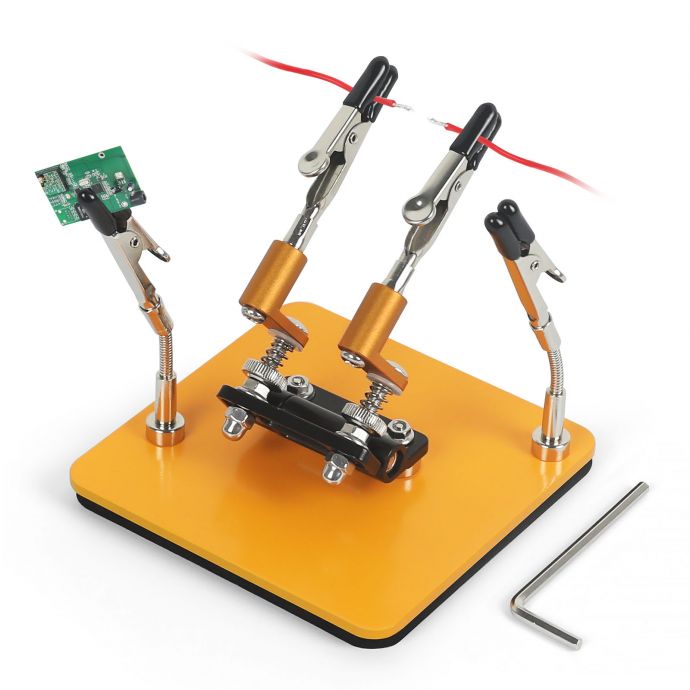
**Step 2: Assemble the Fan and Wiring**
Once your enclosure plans are set, it’s time to prepare the fan. Position the fan at one end of the enclosure with the airflow directed towards the back, where the filters will be placed. Secure the fan using brackets or adhesive, depending on the material of your enclosure.
For wiring, connect the fan to a suitable power source using a power adapter that matches the fan’s voltage and current requirements. This often involves stripping the wire ends, twisting them together, and securing the connection with a soldering iron. Cover the joints with heat shrink tubing to ensure safety and prevent short circuits. Always double-check connections before powering up the fan.

**Step 3: Installing the Filter**
Activated carbon filters are key to capturing solder smoke effectively. These can often be purchased in pre-cut sizes or larger sheets that you can trim down. Position the filter at the back of the fan within the enclosure. A retainer, such as a simple frame or clips, will keep the filter in place and allow for easy replacement when needed.
Ensure the filter fills the space around the fan output completely to avoid unfiltered air escaping. Multiple layers of filters can be stacked for enhanced absorption of fumes, though this may slightly reduce airflow.

**Step 4: Final Assembly and Testing**
With the fan and filter securely positioned, close the enclosure by attaching any side panels. For a wooden enclosure, screws and wood glue provide a sturdy finish, while acrylic or PVC could benefit from strong adhesives or screws. If a grille isn’t already part of your fan, consider adding one to prevent debris from entering and to avoid accidental finger injuries.
Once assembled, power on the extractor and observe the airflow. A properly functioning unit should pull air efficiently through the filter, evidenced by a gentle airflow projected from the exhaust side. Conduct a smoke test by briefly creating smoke (perhaps with incense or solder) near the intake; the extractor should efficiently draw away fumes.

**Maintaining Your Fume Extractor**
A fume extractor’s effectiveness doesn’t end with its construction. Regular maintenance is crucial to ensure it continues to provide clean air. Replace activated carbon filters every few months or sooner if you solder frequently. Inspect wiring and fan operation periodically, checking for wear or any strange noises that might indicate a technical issue.
**Pro Tips and Customizations**
For those seeking to optimize their fume extractor further, consider these enhancements:
1. **Variable Speed Control:** Incorporate a fan speed controller to adjust airflow according to your activity level. This is particularly useful for heavy-duty soldering sessions.
2. **Noise Dampening:** As fans can be noisy, adding acoustic foam within the enclosure can help reduce sound without affecting performance significantly.
3. **LED Lighting:** Including a strip of LED lights can illuminate your workspace, making detailed soldering tasks easier and more precise.
4. **Custom Filters:** Experiment with different types of filters in addition to activated carbon, such as HEPA filters, for more specialized filtration depending on your needs.
By constructing your own solder fume extractor, you invest in both your health and the quality of your projects. No longer will you have to worry about the lingering health effects of solder smoke. Instead, you can focus on what truly matters: creating and innovating with peace of mind. As you refine your setup and perhaps share your creation within the DIY community, you set a benchmark for others, promoting safety and ingenuity in the soldering workspace.