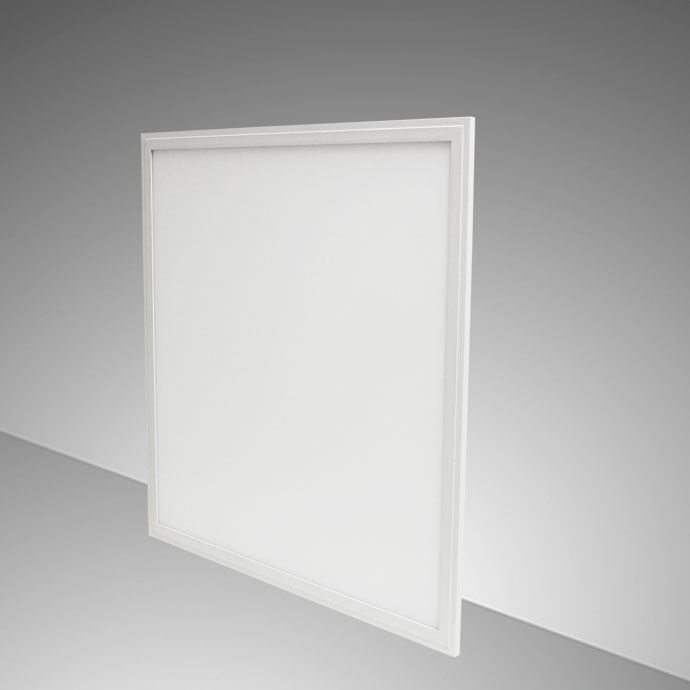In the world of electronics and DIY projects, precision and steadiness are paramount. Whether you're an experienced technician or a weekend hobbyist, you know the frustration of trying to solder delicate components together with only two hands. Enter the Extra-Large Magnetic Helping Hands Third Arm Workstation, a game-changer that offers the extra pair of hands you've always wished for. This ingenious tool enables you to master precision with an extendable limb of convenience, transforming your soldering projects into seamless tasks. Let’s dive into how this workstation can unleash your inner soldering pro.
### What is the Extra-Large Magnetic Helping Hands Third Arm Workstation?
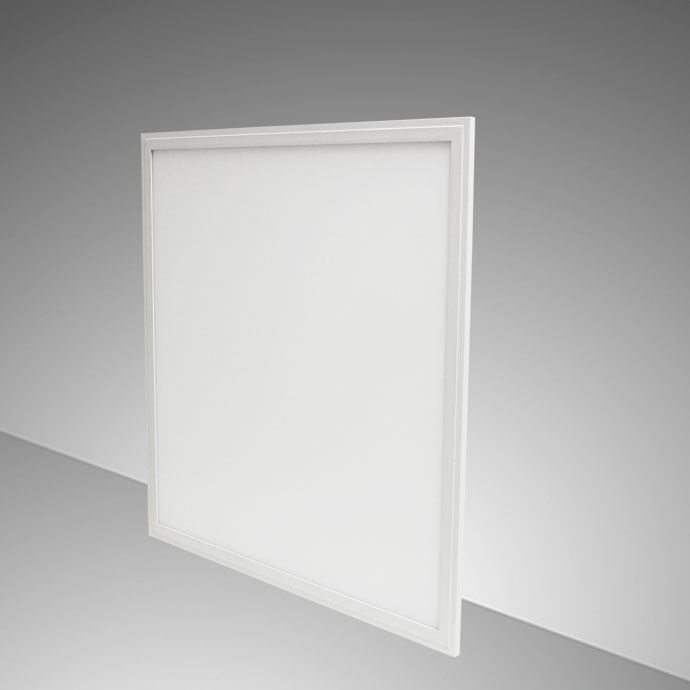
The Extra-Large Magnetic Helping Hands Third Arm Workstation is a versatile, multi-functional tool designed to provide stability and precision during various tasks. Specifically tailored for soldering and assembly work, it consists of adjustable and extendable arms equipped with alligator clips at the ends. These arms can hold circuit boards, wires, and other small components, leaving your hands free to work with the soldering iron or other tools.
The magnetic base ensures that the workstation stays anchored to your workbench, providing a stable platform. The extendable arms can be easily moved, adjusted, and locked into place, allowing for precise positioning of components. This tool enhances accuracy, productivity, and overall work quality, whether you're fixing a broken gadget or assembling a new circuit board.
### The Advantages of an Extra Pair of Hands

#### Enhanced Precision and Control
One of the primary benefits of the third arm workstation is the enhanced precision and control it offers. Traditional soldering often requires you to hold multiple items simultaneously, leading to shaky hands and imprecise connections. With the helping hands holding your components steady, you can focus entirely on making accurate and clean solder joints. This precision is crucial, especially when working with delicate or densely packed circuit boards.
#### Improved Efficiency

Efficiency is another critical advantage. Soldering, assembling, or repairing electronics can be time-consuming tasks, particularly when you need to constantly adjust and reposition components. The third arm workstation simplifies these tasks by holding parts in place, making it easier to work faster and more accurately. This increased efficiency is invaluable for both professional technicians with tight deadlines and hobbyists eager to complete their projects.
#### Versatility in Applications
While primarily designed for soldering, the magnetic helping hands workstation is incredibly versatile. It can be used for a wide range of tasks, including gluing, painting, and assembling small parts. The adjustable arms and alligator clips can securely hold various materials, making this tool a must-have for anyone engaged in intricate work. The magnetic base allows for easy repositioning and stability on metal surfaces, enhancing its applicability across different projects.

### Key Features of the Extra-Large Magnetic Helping Hands Third Arm Workstation
#### Adjustable and Extendable Arms
One of the standout features of this workstation is the adjustable and extendable arms. These flexible arms can be positioned at various angles and heights, allowing for optimal placement of components. The arms can hold items of different shapes and sizes, providing a customized setup for each project. The extension capability is particularly useful when working on larger boards or when you need to hold multiple items at different locations.

#### Magnetic Base
The magnetic base is a game-changer for stability and flexibility. It anchors the workstation firmly to your workbench, preventing any unwanted movement during work. This stability is crucial for achieving precise and clean solder joints. Additionally, the magnetic base allows for easy repositioning of the entire unit, giving you the flexibility to set up your workstation in the most convenient location.
#### Non-Slip Feet

In addition to the magnetic base, many high-quality workstations come equipped with non-slip feet. These feet provide added stability, ensuring that the workstation stays put even on smooth or slippery surfaces. This feature further enhances the reliability and precision of your work.
#### Alligator Clips with Insulated Grips
The alligator clips at the ends of the arms are designed for secure and stable holding of components. These clips are often equipped with insulated grips to prevent accidental short circuits and to protect delicate components from damage. The insulation also ensures a more comfortable grip when adjusting the clips.

#### LED Lighting (Optional)
Some advanced models of the third arm workstation come with built-in LED lighting. This feature provides enhanced visibility, especially when working in low-light conditions or on intricate details. Proper lighting is essential for precision work, and the adjustable LEDs in these models ensure that you can see every detail clearly.
### How to Use the Extra-Large Magnetic Helping Hands Third Arm Workstation
#### Setup
Setting up the workstation is straightforward. Place the magnetic base on your workbench or any metal surface, ensuring that it is securely anchored. Adjust the non-slip feet if necessary to provide additional stability.
#### Positioning the Arms
Next, position the adjustable arms according to the requirements of your project. Use the extendable feature to achieve the desired height and angle for each arm. Secure your components with the alligator clips, ensuring they are held firmly but not overly tight to avoid damage.
#### Starting Your Work
With your components securely in place, you can now start your soldering or assembly work. The stability provided by the workstation allows you to focus on precision and accuracy, making the process much more efficient and less stressful.
### Tips and Best Practices for Using the Third Arm Workstation
#### Keep It Clean
Regularly clean your workstation to ensure optimal performance. Dust and debris can accumulate on the arms and clips, affecting their grip and flexibility. Wipe down the components with a soft cloth and use a small brush to clean hard-to-reach areas.
#### Use Proper Lighting
If your workstation does not come with built-in LED lighting, consider using additional lighting to enhance visibility. A well-lit work area is essential for precision and reduces the risk of errors.
#### Practice Good Soldering Techniques
Even with the aid of the third arm workstation, proper soldering techniques are crucial. Ensure that your soldering iron is at the correct temperature and use the appropriate type of solder for your project. Practice making clean and precise joints to achieve the best results.
#### Adjust and Secure Components Properly
Take the time to position and secure your components properly. While the adjustable arms provide flexibility, improper positioning can lead to stress on the components or accidental dislodging. Double-check the setup before starting your work to avoid any mishaps.
### Conclusion
The Extra-Large Magnetic Helping Hands Third Arm Workstation is an indispensable tool for anyone involved in soldering, assembly, or intricate DIY projects. Its adjustable and extendable arms, secure magnetic base, and versatile applications make it a must-have for achieving precision and efficiency. By providing the extra pair of hands you need, this workstation allows you to unleash your inner soldering pro, transforming complex tasks into manageable and enjoyable projects. Embrace this extendable limb of convenience and elevate your work to new heights of craftsmanship and accuracy.