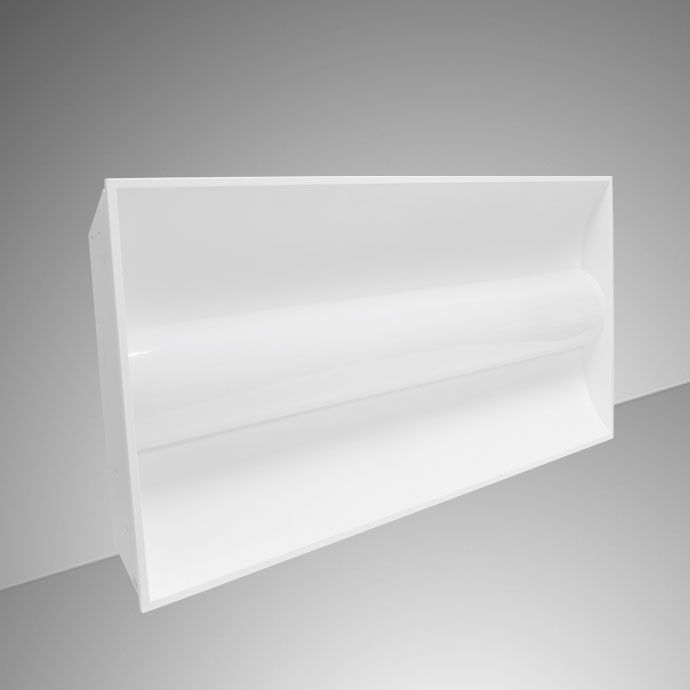When it comes to soldering, managing fumes is a critical aspect that many hobbyists and professionals often overlook. The flux used in soldering produces toxic fumes that can be harmful when inhaled regularly. A smoke absorber helps ensure a safer and cleaner workspace by capturing and filtering these fumes. In this guide, we will walk you through the process of building the ultimate 6.7 DIY fan-driven smoke absorber. This project will not only improve your workspace air quality but also elevate your soldering experience to new heights.
### Introduction to Fume Absorption
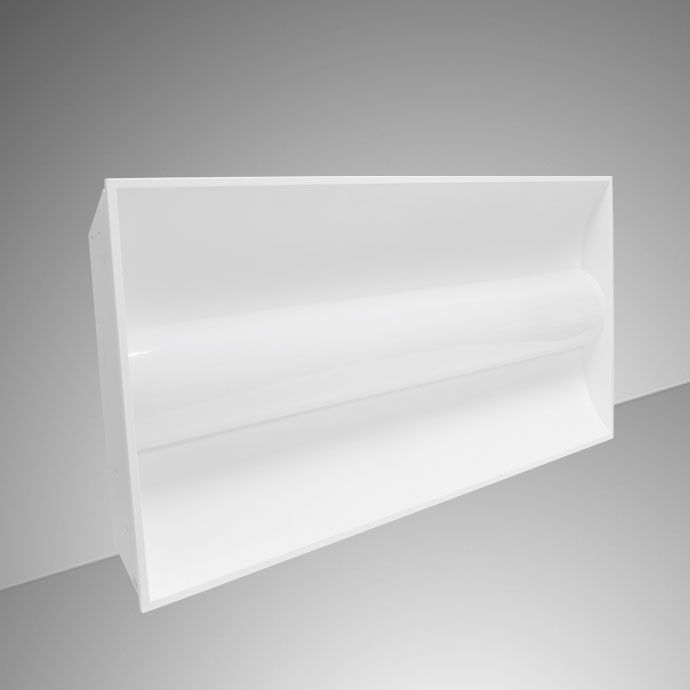
Solder fumes contain rosin-based flux and lead, among other harmful substances. Prolonged exposure to these fumes can cause respiratory issues, headaches, and even long-term health problems. Hence, it is essential to have an effective smoke absorber in your workspace to mitigate these risks.
### Materials You Will Need
- **120mm Computer Fan:** This will act as the primary driver for our smoke absorber. A fan with a speed of around 2000 RPM and a flow rate of 70 CFM (Cubic Feet per Minute) is ideal.

- **Activated Carbon Filter:** This will capture and neutralize the harmful substances in the fumes. Ensure the filter fits snugly onto the fan's dimensions.
- **Power Supply for the Fan:** Typically, the fan will require a 12V DC power supply.
- **Fan Guard:** For safety and improved airflow.
- **Mounting Bracket or Stand:** This will support the structure and keep it stable.
- **Screws and Screwdriver:** To securely attach components.
- **Soldering Equipment:** Iron, solder, and flux for optional electrical connections.

- **Optional: Speed Controller:** Allows you to adjust the fan speed as needed.
### Step-by-Step Instructions
#### Step 1: Preparing the Fan

Begin by ensuring that your 120mm computer fan is clean and operational. If you're using a salvaged fan, consider cleaning the blades and checking for any electrical issues. The selected fan should operate efficiently to ensure it effectively moves the air through the filter.
#### Step 2: Attaching the Activated Carbon Filter
The activated carbon filter is crucial as it absorbs and neutralizes the harmful fumes. You can purchase pre-cut filters or larger sheets that you can trim down. Make sure the filter covers the entire surface area of the fan.

Secure the filter to the fan using either clips, adhesive strips, or a custom-made frame. Ensure the filter is firmly attached but can be easily replaced when needed.
#### Step 3: Wiring the Fan
Connect your 120mm fan to the 12V DC power supply. Typically, computer fans come with a three-pin or four-pin connector. Identify the ground (black), power (red), and, if available, control (yellow or blue) wires.

- **Ground Wire:** Connect this to the negative terminal of the power supply.
- **Power Wire:** Connect this to the positive terminal of the power supply.
- **Control Wire (Optional):** If using a PWM (Pulse Width Modulation) fan, connect the control wire to a speed controller to adjust the fan speed.
Ensure all connections are secure and insulated to prevent short circuits.

#### Step 4: Mounting the Fan and Filter Assembly
Using the mounting bracket or stand, affix the fan and filter assembly. The stand should be sturdy enough to support the weight and provide stability. Ideally, the fan should be positioned at an angle where it can effectively draw fumes away from your workspace.
#### Step 5: Enhancements and Customizations
For increased functionality, consider adding a protective grill on both the intake and exhaust sides of the fan. This will prevent accidental contact with the fan blades and improve overall safety.
### Testing and Maintenance
#### Initial Test
Plug in your fan-driven smoke absorber and test its functionality. Light a small piece of solder and place it near the intake. The fan should draw the fumes through the filter, and you should notice a significant reduction in the smoke escaping into the room.
#### Regular Maintenance
- **Filter Replacement:** The activated carbon filter should be replaced every few months, depending on the frequency of use. A saturated filter will be less effective.
- **Fan Cleaning:** Periodically clean the fan blades to maintain optimal airflow.
- **Check Connections:** Regularly inspect the electrical connections to ensure they remain secure.
### Benefits of Your 6.7 DIY Fan-Driven Smoke Absorber
1. **Health and Safety:** By removing harmful fumes, you're prioritizing your health and well-being.
2. **Cost-Effectiveness:** Building your own smoke absorber can be significantly cheaper than purchasing commercial alternatives.
3. **Customization:** Tailor the device to fit your exact needs, whether it's adjusting the fan speed or modifying the mount.
4. **Satisfaction:** There's a unique satisfaction in creating a tool that enhances your hobby or profession.
### Tips for Optimal Use
To get the most out of your smoke absorber, position it as close to the source of fumes as possible. Desk-mounted versions should ideally be placed directly in the line of airflow where you typically solder. If you have a larger workspace, you may consider building multiple units or a more powerful version with a higher CFM rating.
### Potential Upgrades
- **Multi-Speed Control:** A speed controller can allow for more precise management of airflow based on the intensity of your work.
- **LED Lighting:** Integrate LED lights around the fan for better workspace illumination.
- **Noise Dampening:** Add foam or rubber gaskets to reduce vibration noise from the fan.
### Conclusion
Building a DIY fan-driven smoke absorber is an empowering project that enhances not only your workspace but also your overall soldering experience. By following these steps, you will create a reliable device that ensures a cleaner, safer environment, allowing you to focus on perfecting your craft without worrying about harmful fumes. So gather your materials, set aside an afternoon, and unleash your soldering potential with a fume-free workspace.